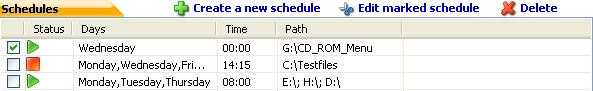Timed scanning...
![]()
|
The Schedule enables you to configure timed scanning and to edit or delete existing scan schedules without manual effort. You have complete flexibility in scheduling custom scans. Simply use "Add folder" to select the folders you want to scan. |
When you select how frequently you want a scan to run you only have to mark the appropriate checkboxes next to the days. In the "Time" section you can select the precise time when the scan should be started. Additionally you can select a specific date and time for scheduled scanning.
Use the "activate/deactivate-" button in order to choose whether the selected scan is active or not. In the main dialog active schedules are market with a |
|
|